In the world of the Internet, there is absolutely no more widely known name than Google.
We all flock to Google in search of a diagnosis, which McDonald’s is open at 11 pm, gifts, dresses, shoes, games, how to change a light bulb… the options are unlimited.
Everyone has seen the ad sidebars or the bottom bar which include the little “Google AdSense” tag while browsing the Internet.
Well, these ads get to be where they are thanks to the Google Display Network, a network of Google Ads that we have all seen, but not many know well.
What is Google Display Network, exactly?
Simply put, the GDN is a platform created to help us manage our banner and video ads through the Google platforms that show them like YouTube, Blogger, and sites with AdSense.
There are two different kinds of networks on Google.
The first and most popular is the Google Search Network, with this network we can insert ads on the Google search results page.
Just like that.
Google Display Network is much larger.
This network includes: video ads on YouTube, various ads on Blogger pages and pages on AdSense (an ad service to put Google Ads on any site no matter from any domain)
The difference is: on GDN ads must be visual.
It uses images, videos, animated banners and others to show ads in a more passive way than on Google Search
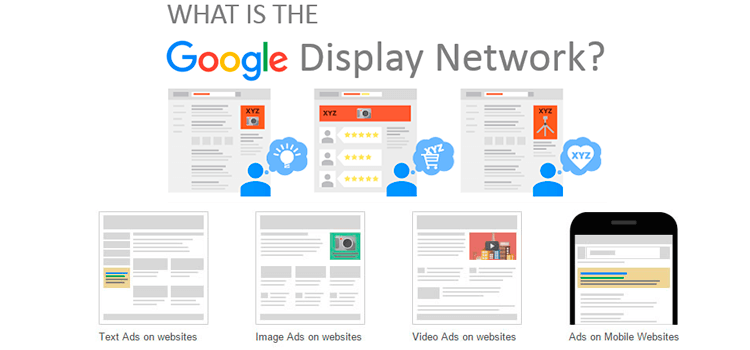
Although we know some videos can be invasive and interfere with the content users actually want to see on the site, this is the responsibility of the site, not Google
The main objective of the Google Display Network is to take our ads, group them and organize them correctly so they are included in the content we want to be seen by our target audience.
Also, and thanks to the technological advances made by Google, video ads on YouTube now have different ways to be less intrusive without sacrificing video quality.

What can we do on the display network?
Now that we know what Google shows and where the only question left is how many options we have on it.
The first choice we have is a simple one: mobile or desktop.
On
While on mobile apps on Adsense are added to our previous options.
If
The next option is probably the most interesting: segmentation.
Right now, there are two options to choose where our ads will be seen.
The first one lets you choose a site -web or mobile-, game, video
This gives us much more control, however, it needs more time and very specific knowledge of your audience behavior.

The second one is simpler and only needs you to know your audience persona.
You can simply choose keywords you want Google Adwords to associate with your ad.
This requires constant managing and tuning, but will help you on the early stages of the campaign.
Finally, GDN lets you divide your audience by interest, demographics, and activity, just l
Final conclusions
Many marketing professionals suggest that using banner and videos on mobile can be risky, specifically on games and apps, this is due to a large number of users who find them very intrusive and bothersome.
So it would be a good idea to keep our distance from them unless our brand is also a mobile game or an app.
Also, it’s a good idea to supervise the pages where our ad is inserted.
If the page that our ad is in shows it in an intrusive and even abusive way, it’s better to block that site from our display network.
Finally, the only way to learn the inner workings of a tool is to get our hands dirty in it.
And as always, we invite you to experiment and lean on experts to get the full scope of a digital marketing campaign.
sources:
support.google.com
www.cpcstrategy.com
www.wordstream.com

